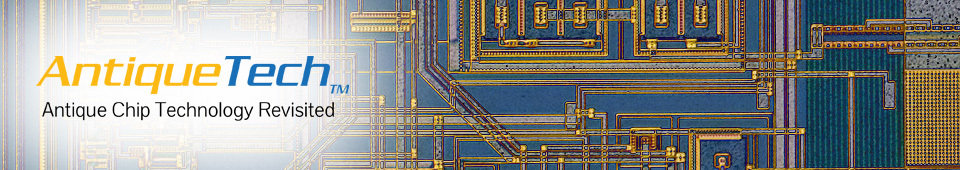Inventory Factors
Selecting an inventory system is one of the most important decisions in building a large collection. If you make the assumption you will remember all the important details of your collection, and begin collecting in earnest, you are toast. I was and am. I have been trying to catch up for years, so if you think you’ll go into collecting in a big way, take the time and set up an inventory system that’s right for you.
The factors in setting up an inventory system are:
1. Numbering Scheme
2. Inventory Tool
3. Chip Information Fields
Numbering Scheme
It is important to assign numbers to the chips in your collection. Museums call these numbers collection accession numbers. Using numbers separate from the chip numbering systems allows you to keep a uniform numbering system for your entire collection. You may have duplicate chips in your collection, to keep information separate for chips, like condition grade, each needs a unique number.
There are two basic type of schemes, and they can be combined. The first is a pure sequential numbering scheme. The first chip is numbered, 1, the second, 2, the third, 3, and so on. Each new chip gets the next available number. The number of a chip provides no information though. If you compare two chip’s number you can tell which one was added to your collection, but that’s about it. One other thing to think about is setting a fixed length to your numbers. Let’s say that the maximum chips number is 9999, then you would use leading zeros in your scheme. The first chips would be 0001, the second, 0002, the third, 0003, and show on. This may seem a bit of overkill, but it does make easier to see and recognize these numbers on tags and in reports.
The second scheme using parts of the number to provide information about the chip. For example, a chip might have the following number MPU.INT.2012.001. The periods are used to break the number into four groups. The first is a three character abbreviation for the manufacturer, in this case I used INT to stand for Intel. The second group is an abbreviation for the type of chip, in this case MPU stands for microprocessor. The third group is the year. And, the fourth is a sequentially assigned to provide uniqueness. You can choose the number of groups and the abbreviations you need for your collection. I would caution against adding too many groups to your number. It can become unwieldy and be error prone. How many is too many. I would suggest that if you can’t remember how many groups, and what they are for, your number is too big. By the same token, where you have abbreviations make them long enough that you can remember what the commonly used ones mean, or your numbering system becomes to cryptic.
Chip Information Fields
The type of information you will want to track depends on the scope of your collection. My collection kind of snuck up on me. I say I’m chip collector, but I also collect parts of chips (traces, empty packages, dies, wafers, etc.), and some chips manufacturing tech, and some single board computers, and, and, and so on. So for me I need a field that categories the major parts of my collection. If you just collect microprocessors, and I mean just microprocessors, you need far fewer information fields that I would.
Inventory Tool
There are no applications available for specifically managing chip inventories. All existing inventory applications are either too inflexible to be effectively used for chip collections, or they are too expensive, cumbersome, and overkill for our purposes. Unless you are a programmer, your best bet is to use a spreadsheet tool to manage your inventory. Putting your inventory into a table and managing it with sorts and filters is about the simplest solution. It is well within the capabilities of all major spreadsheet programs, examples are: Microsoft Excel, Apple Numbers, or Open Office Calc. I recommend splitting your access number groups into separate columns, so that it is easier to sort your inventory.
Tying all the Parts Together (pun intended)
Here is a link to a sample Microsoft Excel spreadsheet for collecting “just” microprocessors. In includes a numbering scheme and some key information fields.